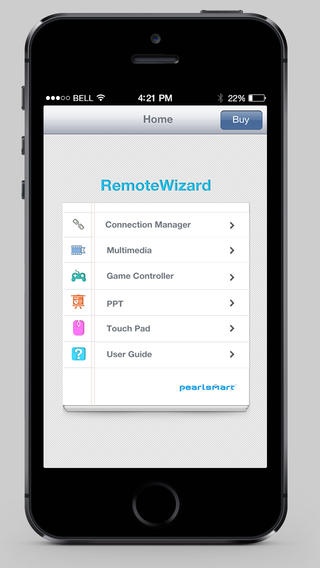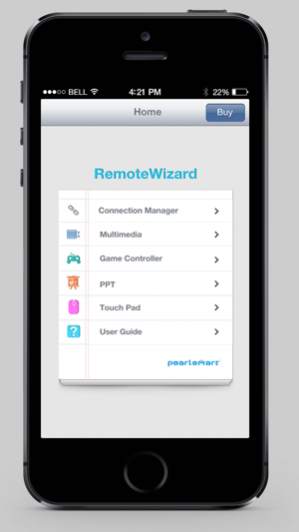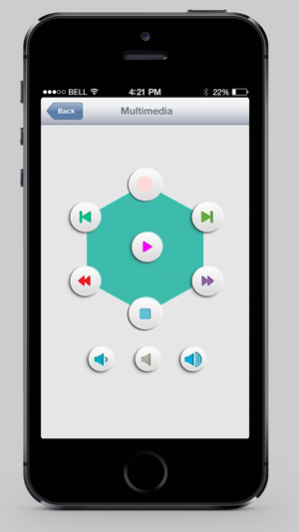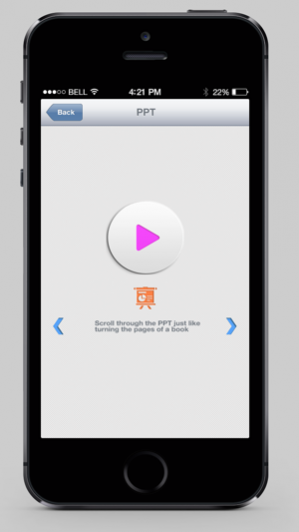RemoteWizard 1.22
Continue to app
Free Version
Publisher Description
An application enables your phone to remote control your computers. Remote Wizard can perform as keyboard and mouse via your phone. Based on routine and popular role of using computer, it comprises of “PPT Center”, “Multimedia Interface”, “Game Controller” and “Touch Pad” multiple functions. Situational Application: •To make presentation with slideshow, it is perfect and convenient for business elites to remote control PPT. •It is also an assistant for teachers to improve class quality and efficiency. •Too tired to get up from bed to shut down your computer after watching a movie? Just keep yourself comfortable and do it remotely with your phone. •Want to skip to next song while cleaning your house? You won’t sit back in front of your computer and Remote Wizard saves your effort with convenience. •Stay too long in staring the screen? To get away from screen radiation and protect your eyes, just do it remotely with your phone. …. There are so many daily life troubles but Remote Wizard is tailored to make you comfortable with high convenience. Innovative Electronic of “Soft & Hard” Integration The Remote Wizard software works with a hardware called USB Wireless Wizard. Download the App and turn on built-in Bluetooth. Simply plug Wireless Wizard into USB port to establish connection in the App. USB Wireless Wizard Purchase Guidance The tiny portable Wireless Wizard can be purchased in Apple reseller stores and mobile chain shops. Download this App and click "BUY" in the interface to be automatically linked to a purchase information and details site. Featured Function •PPT Slideshow --- Perfect assistant for business, lecture, presentation and multimedia education. •Multimedia Center --- Suited to home, office or other environment. Remotely control computer media player on your phone. •Game Controller --- For those who enjoy computer games with joysticks, it creates a new way of experience. •Touchpad & Keyboard --- Operate or type in text on your computer or smart TV remotely. Smooth and accurate operation is perfect for editing document & website browsing. USB Wireless Wizard: Tiny Portable & Simple Operation •Little finger size makes it highly portable to put in briefcase, handbag or wallet and more convenient for home life or travelling. Apple iBrand Top 20 Leading a New Fashion of Playing Your Mobile Phone Smart USB Remote Wizard is Pearlsmart brand product powered by iPearl Enterprise. Founded in 2006, iPearl focuses on developing accessories for Apple Smart Phone. In 2011, 2012 and 2013, iPearl was three-time consecutively awarded The Best Brand Award at famous Macworld Asia. The IDG group grants the honor to iPearl as Global iBrands Top 20. Pearlsmart is dedicated to lead a new fashion of playing your mobile phone and bring them to mainstream. Featured product line includes “USB Remote Controller”, “Lost Finder” and a series of innovative electronic products. Special acknowledgement to Harry Ho & Peter Wong's dedication. Tips •Connect with built-in Bluetooth and no internet access is required. •Support iPhone 4S/5/5C/5S, iPad 3/4, iPad mini, iPod Touch 5 or above
Nov 13, 2013 Version V1.22 1、fix some bug.
About RemoteWizard
RemoteWizard is a free app for iOS published in the System Maintenance list of apps, part of System Utilities.
The company that develops RemoteWizard is Grand iPearl Electronic&Technology Co., Ltd. The latest version released by its developer is 1.22.
To install RemoteWizard on your iOS device, just click the green Continue To App button above to start the installation process. The app is listed on our website since 2013-11-13 and was downloaded 8 times. We have already checked if the download link is safe, however for your own protection we recommend that you scan the downloaded app with your antivirus. Your antivirus may detect the RemoteWizard as malware if the download link is broken.
How to install RemoteWizard on your iOS device:
- Click on the Continue To App button on our website. This will redirect you to the App Store.
- Once the RemoteWizard is shown in the iTunes listing of your iOS device, you can start its download and installation. Tap on the GET button to the right of the app to start downloading it.
- If you are not logged-in the iOS appstore app, you'll be prompted for your your Apple ID and/or password.
- After RemoteWizard is downloaded, you'll see an INSTALL button to the right. Tap on it to start the actual installation of the iOS app.
- Once installation is finished you can tap on the OPEN button to start it. Its icon will also be added to your device home screen.